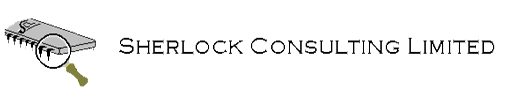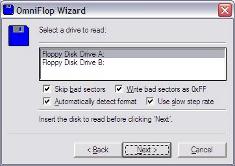|
Transferring software from 5.25” floppy disks to the COMX is not easy to do but we have managed to find a solution.
For this tool you need the following :
· A Personal Computer with Windows 2000 or XP · A 5.25” disk drive build into this machine (360Kb of 1.2Mb) · The original floppy disks · The Omniflop program version 2.01k or higher |
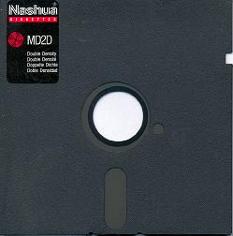
|
First be sure that the settings in the BIOS of the PC and jumpers on the drive are correct so it can be properly used by the Omniflop tool. Sometimes when a single drive won’t work in your system it will when you place a second drive in the machine as the A: or B: drive. In the past some 5.25” drives needed a termination chip on it to tell your PC that it is the last drive in the chain. When you don’t have that chip in your possession there is no other option but installing a second drive into the system which can be a 3,5” inch model. Also formatting a floppy in Windows 2000 or XP with no crucial data on it can assist you in the testing process. Once you are able to format a floppy in Windows and copy data to it you are assured that everything is working fine. Any anti-virus or other resident software should be de-installed !
The next step to do is downloading and installing the Omniflop program. You can download it here. After installing the program, before using the drive with it you must install the special driver that comes with the installation files. In the device manager of Windows select properties on the drive and go to the driver tab. Select ‘update driver’ and go to the location of the driver manually. Replace the Windows driver with the omniflop version and restart your computer.
|
|
Finally you can insert your first floppy disk with the old software on it to begin auto detecting the format and copy the data to an image. Tell omniflop to skip bad sectors, write bad sectors as 0xFF, automatically detect the format and use slow step rate. After a while when the floppy is still readable you will be prompted to save the data. Save is to a standard ‘.img’ file. In the emulator you can use this file now to load and run the software. Good luck ! |